I have been experiencing trouble leaving comments off and on for some time. Now, I notice that more and more of you mention this same problem. I have found a way to get around it most of the time and thought I would share it to see if it will help.
When the letters you are supposed to type aren't there - click on the handicapped button and a little square with a dot in it will pop up under where the letters go. If you click back into the letter box it should give you a drop down of combined letters. Choose one and type it in. It will then tell you that is wrong and give you the right letters to type. Does that make sense? I hope so. Let me know if it works for you.
Motifs, Bookmarks, Ornaments, Bracelet, Necklace, Snowman, Ice Drops,
Runner, Doilies, Box, Earrings, Bell, Snowflakes, Leaves and Wreath
-
Vera has posted some of the motifs she has been working on like these that
can be used as bookmarks or ornaments. This one is something that she's
been wa...
8 years ago
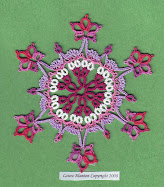



































2 comments:
Testing testing 1, 2, 3...
Well I couldn't get your suggestion to work but sometimes (and I make sure to copy my comments so I don't lose them) if I refresh the page a few times I can get the word verification to come up...but I also have the added complication of things being in Hangul.
This is soooo agravating!
Post a Comment